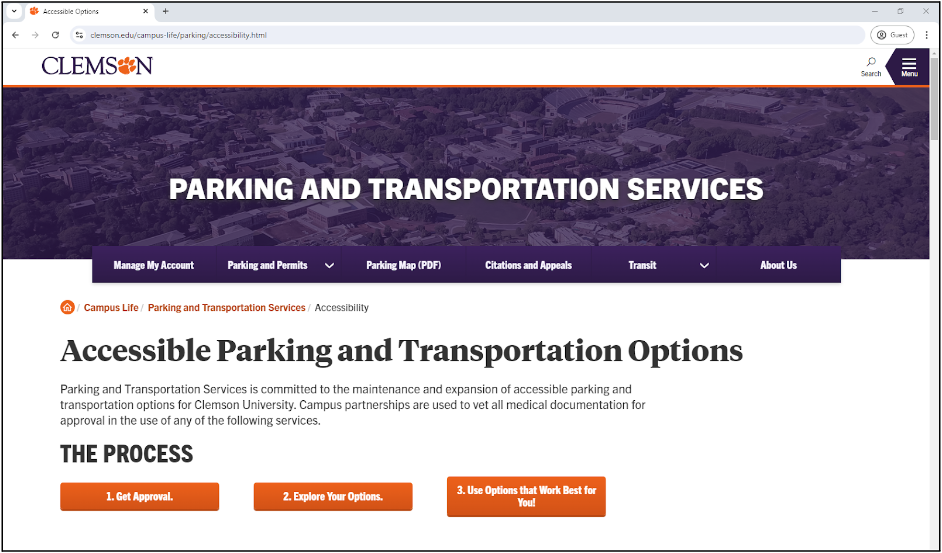How to Find Accessible Transportation
You are able to access accessible transportation options and parking by clicking “ADA
Info” on the site’s dashboard or after entering your commute.
Site Dashboard
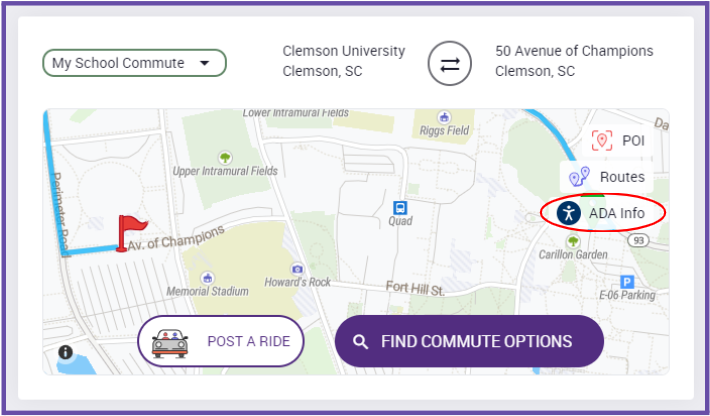
You are able to show Accessible Parking by clicking the “Accessibility” tab on the
sidebar.
- For more accessible transportation options, click on the information button on any of the accessible parking
icons on the map.
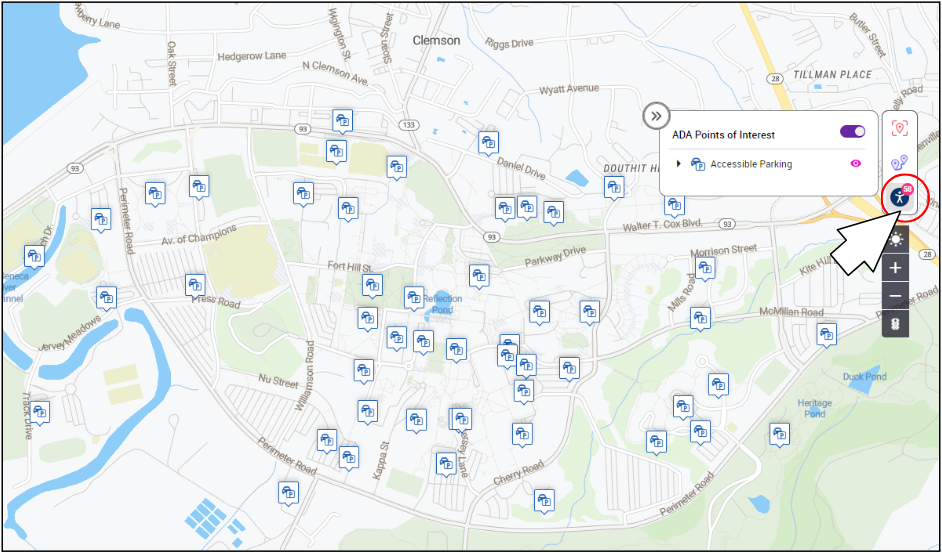
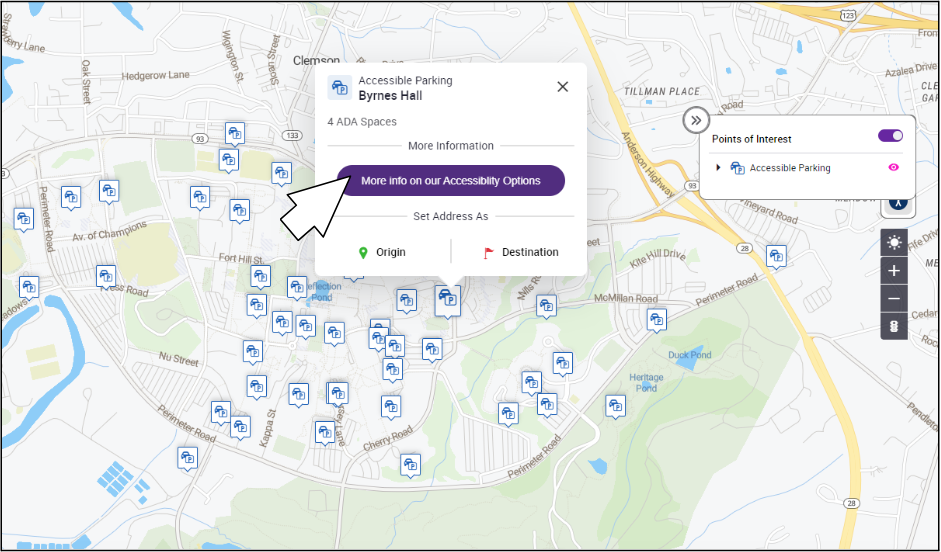
Clicking “More info on our Accessibility Options” will take you to the PATS ADA Page.
Here, you can explore all of the accessible transportation options that are available and how to obtain
them.